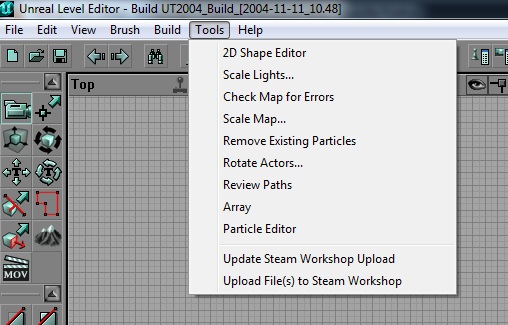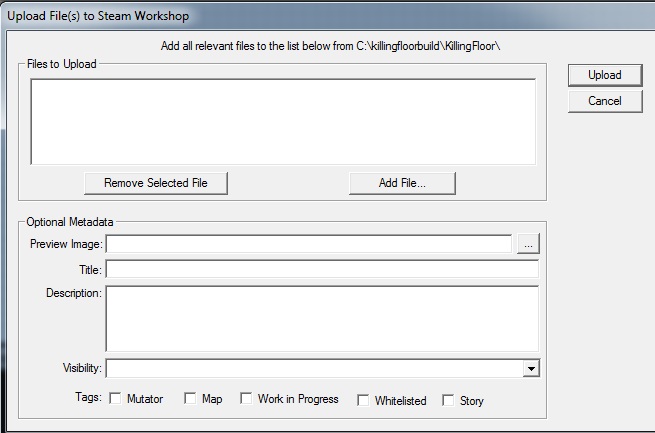Killing Floor Steam Workshop: Difference between revisions
| Line 23: | Line 23: | ||
===Uploading New Files=== | ===Uploading New Files=== | ||
The first thing modders will want to do, is to upload their maps and mutators to the workshop for the first time. To do this they need to select | The first thing modders will want to do, is to upload their maps and mutators to the workshop for the first time. To do this they need to select | ||
Upload File(s) to Steam Workshop | |||
When they have done so they will be presented with the following 'Upload Box' | When they have done so they will be presented with the following 'Upload Box' | ||
Revision as of 20:14, 18 September 2012
Modding
Long before the Steam Workshop, Tripwire (which grew from modding roots) has been very supportive of the modding communities that have grown up around their games. From maps, to mutators (which covered new weapons, gameplay changes and more), to Total Conversions that completely changed the game. None of that has changed, and Tripwire continues to support those communities as much as possible. To that end, Tripwire has decided to implement Steam Workshop, a better method for modders and those who would use them to upload, find, and use content!
Getting Started With Workshop
As of September 2012, Killing Floor has supported Steam Workshop. Workshop allows modders to easily upload their content for a game and make it available for all the people that own it. For end users (not mod makers), it offers a one click solution to find mods that they like for a game they own, and always have it be up to date and ready to play on any machine they may play the game on.
The only thing modders and players need to access and use Killing Floor and the Workshop is to have Steam, and own Killing Floor. The Workshop and the SDK are free to all owners of the game.
Players looking for instructions on how to subscribe, download and use workshop content should skip to player section of this article.
Modders
In The Editor
This section will cover the new additions to the editor that allow modders to upload their content to the Workshop. This section will not cover how to use the Killing Floor Editor. Players can find more in depth tutorials and pages on that here.
Modders opening up the Killing Floor editor will now find new entries under the tools list.
The new entries are:
- Update Steam Workshop Upload
- Upload File(s) to Steam Workshop
Uploading New Files
The first thing modders will want to do, is to upload their maps and mutators to the workshop for the first time. To do this they need to select
Upload File(s) to Steam Workshop
When they have done so they will be presented with the following 'Upload Box'