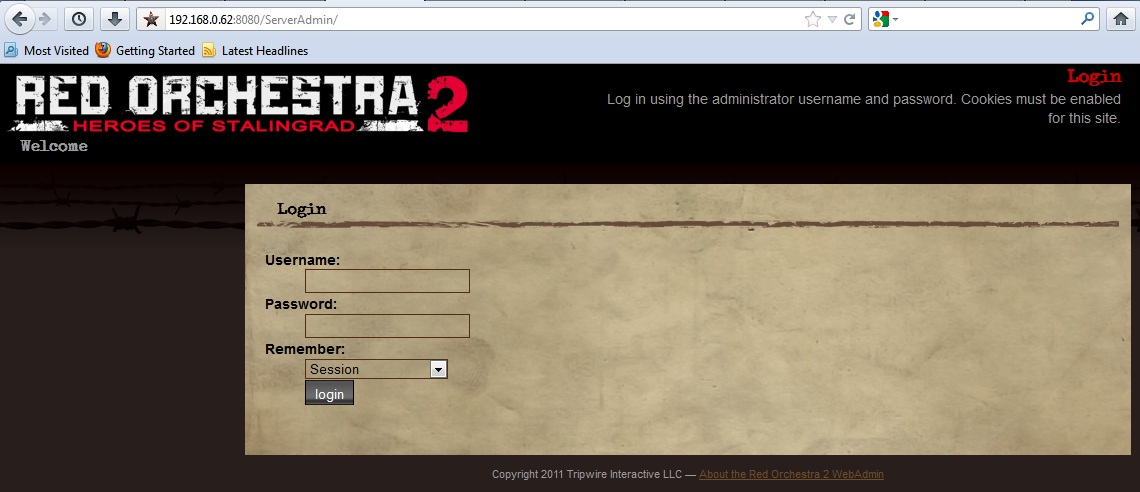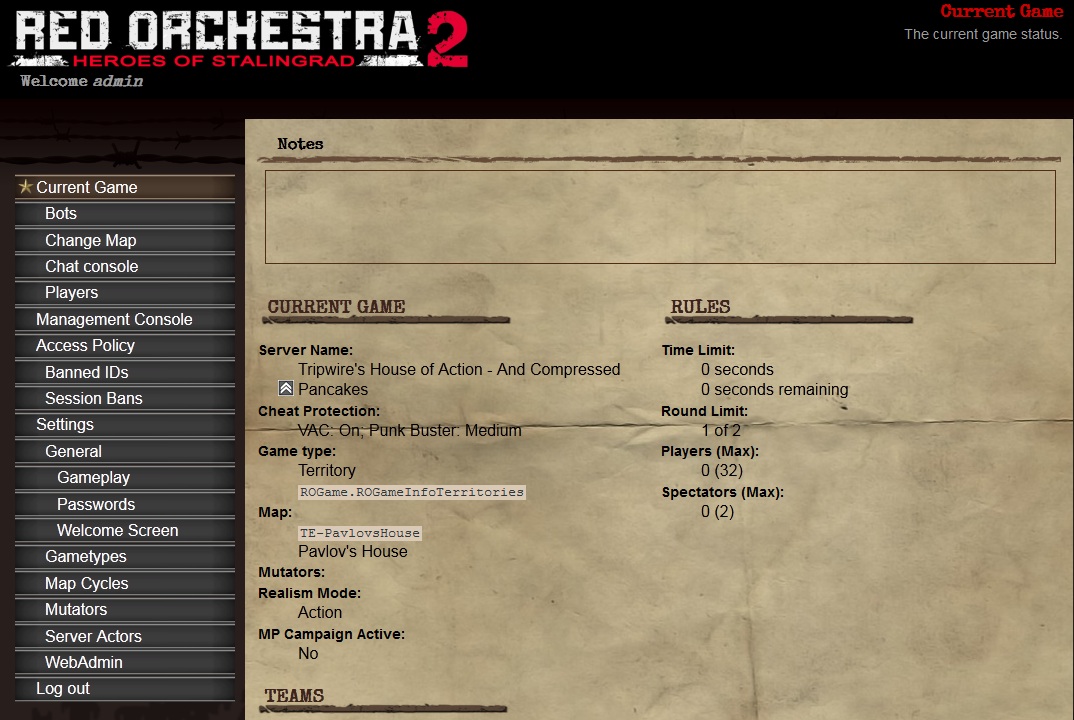Web Admin: Difference between revisions
| Line 12: | Line 12: | ||
In the other menus players will find the controls to change a wide variety of options. Most of these changes will take affect after the next map change, but several will require the server to be restarted. | In the other menus players will find the controls to change a wide variety of options. Most of these changes will take affect after the next map change, but several will require the server to be restarted. | ||
Bots | Bots Change Map Chat Console Players Management Console Access Policy Banned IDs Session Bans Settings General Gameplay Passwords Welcome Screen Gametypes Map Cycles Mutators | ||
Change Map | |||
Chat Console | |||
Players | |||
Management Console | |||
Access Policy | |||
Banned IDs | |||
Session Bans | |||
Settings | |||
General | |||
Gameplay | |||
Passwords | |||
Welcome Screen | |||
Gametypes | |||
Map Cycles | |||
WebAdmin | WebAdmin | ||
Administrators (*) | Administrators (*) | ||
Log Out | Log Out | ||
Revision as of 19:54, 22 May 2012
Logging into Web Admin
After enabling web admin in the servers config files and setting an admin password, the next step is to log in. To do so just enter the IP of the server (either the LAN address on a local network or the public IP). After doing so the admin will be presented with the log in page. Admins will need to enter their admin name (default is "admin" if they have not set up multi admin yet) along with their admin password as well as select how long they would like to be logged into the system (with the maximum of a month).
An Introduction
Along the left hand side you will notice that there are several category options for admins to choose from. Immediately highlighted is the Current Game menu. This is the landing page of the web admin system that will give a brief overview about what the server is currently doing.
In the other menus players will find the controls to change a wide variety of options. Most of these changes will take affect after the next map change, but several will require the server to be restarted.
Bots Change Map Chat Console Players Management Console Access Policy Banned IDs Session Bans Settings General Gameplay Passwords Welcome Screen Gametypes Map Cycles Mutators
WebAdmin Administrators (*) Log Out