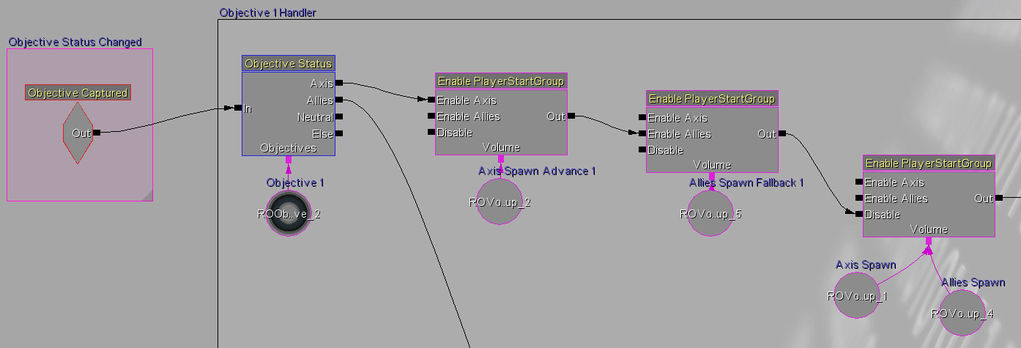Red Orchestra 2 Objective Setup: Difference between revisions
Jump to navigation
Jump to search
No edit summary |
No edit summary |
||
| Line 10: | Line 10: | ||
=Countdown Objectives= | =Countdown Objectives= | ||
See [[#Territory Objectives]] | See [[#Territory Objectives| See Territory Objectives]] | ||
=Destructible Objectives= | =Destructible Objectives= | ||
Revision as of 18:15, 22 March 2012
Territory Objectives
Using the ROObjective actor you can assign a ROPlaceable Volume in the 'Obj Volume' field. This will allow you to enable/activate/check status in kismet.
Make sure to enable the objectives you want at level reset by using the 'Level Reset' kismet action.
Obj Index - 0-99 number used to ID the objective order of enable objectives. These number do not need to be unique. Obj Rep Index - A 0-64 number used for replication of the objective. This number must be unique for each objective.
Countdown Objectives