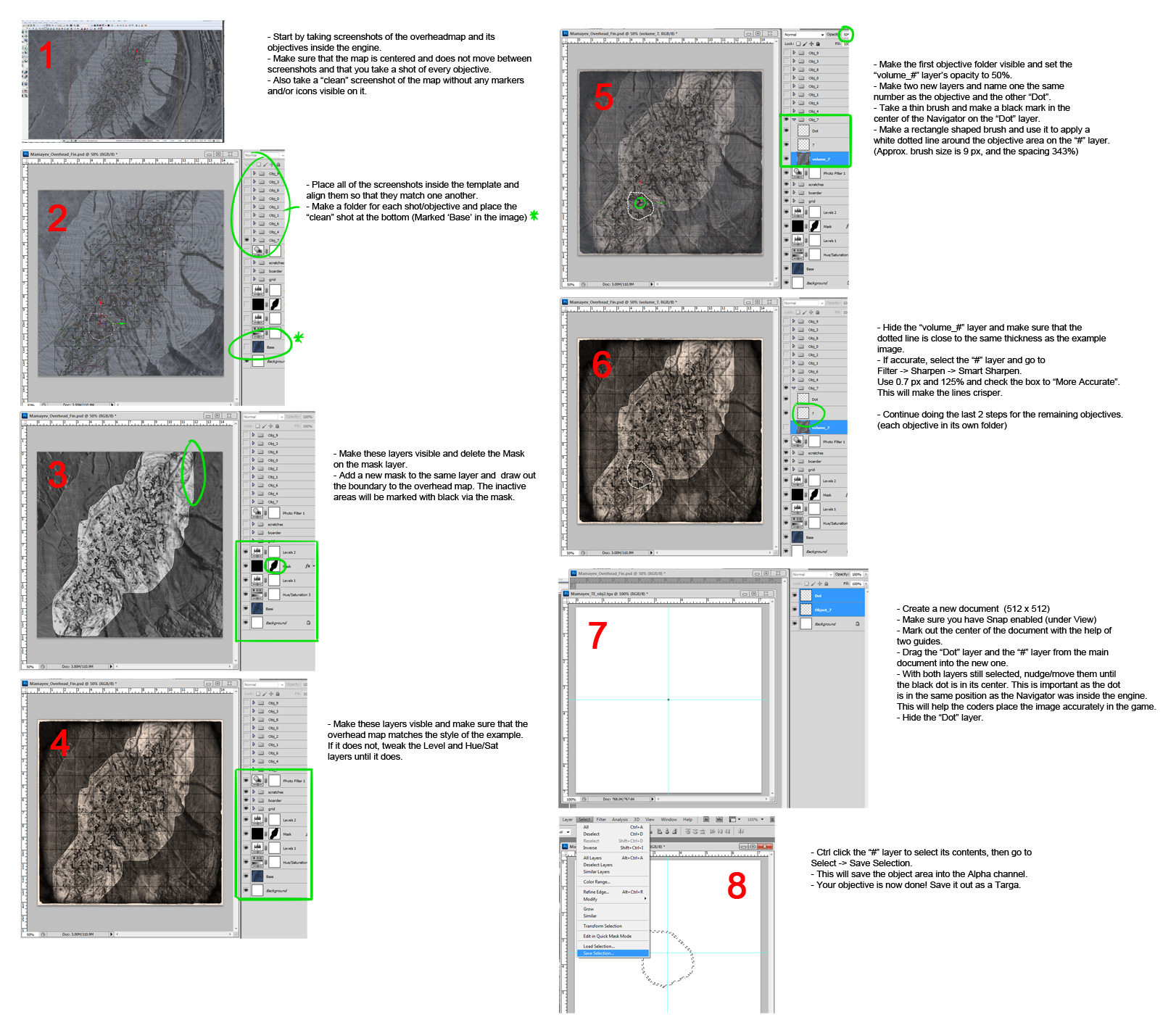Red Orchestra 2: Heroes Of Stalingrad/LevelDesign/OverheadMapGeneration
Jump to navigation
Jump to search
Summary
This article will explain how to set up a overhead map for Red Orchestra 2. It will start with the assumption you have a map that needs an overhead map and you've done absolutely nothing about it until now.
Steps at a Glance
- 1) Make a builder brush on the 1024 grid encasing the X and Y of your map
- 2) Move the builder brush up to ~7000 UU above play space
- 3) RMB on volume creation tool and select ROMapBoundsVolume
- 4) In any view port, select TOP and LIT
- 5) Zoom the view port in until the ROMapBoundsVolume takes up the entirety of the view port
- 6) Press and Hold F9 and click in the view port to take a snap shot
- 7) Hide the ROMapBoundsVolume and Press and Hold F9 and click in the view port to take another "clean" snapshot
- 8) Without moving ANYTHING in the viewport, select each of the following and take a snap shot
*Objective Volumes *Spawn Protection Volumes *Spawn Volumes *NOTE: This process must be repeated for EACH AND EVERY of the above individually. If you have 50 objective volumes in your map, you have to repeat this process for each volume.
- 9) In Photoshop/GiMP whatever, place all the screenshots inside the template and align them so that they match each other.