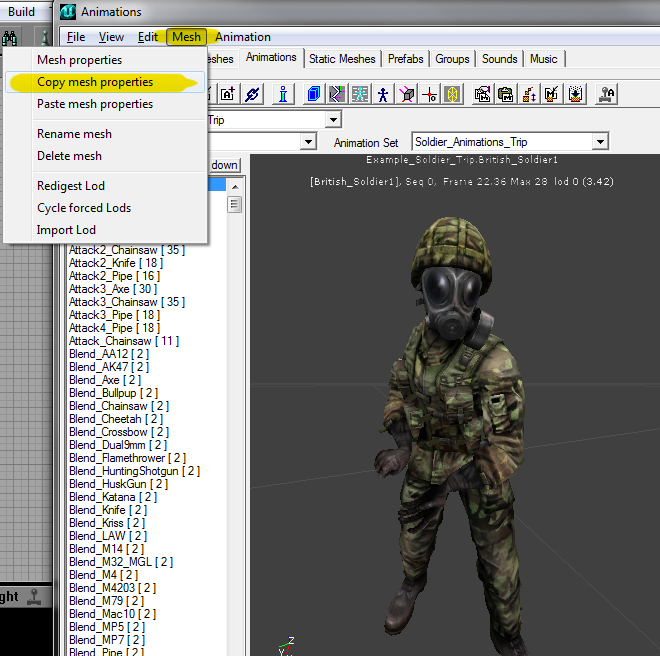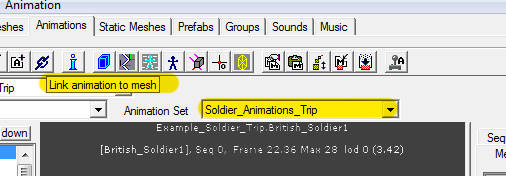Engine Skeletal Mesh Import & Setup
Download the example character unreal animation package here : example_player_package and copy it to your killing floor directory here \KillingFloor\Animations
Open the editor and open the animation package. Make sure the package is fully loaded by going to File > Open and selecting your package from the animation browser.
Next import your character by going to File > Import on the animation browser window and selecting your .psk You can find out how to export a .psk of your character here: ActorX Skeletal Mesh Export
Now go to Mesh > Paste Mesh Properties. This pasts all the sockets and properties we have set up on the example character for correct functionality.
Finally select the soldier_animations_trip animation set and click "Link animation to mesh button" shown in the picture below
Save your package as a new package called <YourCharacterName>_Soldier_Trip.ukx