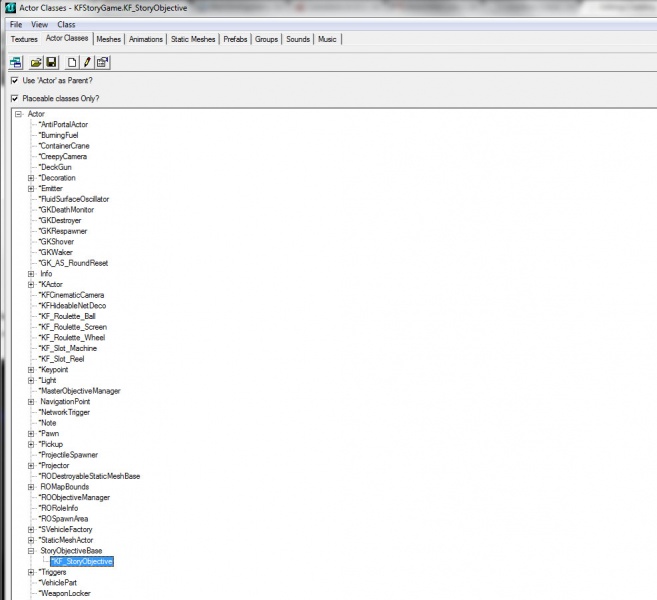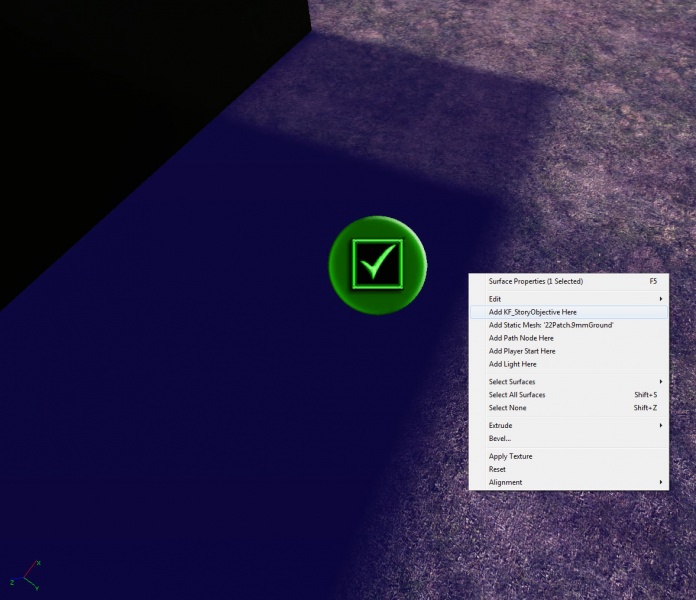Creating Objectives: Difference between revisions
No edit summary |
No edit summary |
||
| Line 1: | Line 1: | ||
Objectives are the most important part of any Objective mode map. They determine how the gameplay should flow as well as setting winning / losing conditions for players. There is no limit on the number of objectives that can be placed in a map, but you should try to reduce it where possible to avoid clutter. If you want to create complex 'multi-part' objectives you are often better off using multiple conditions inside a single objective than creating multiple different objective actors. | Objectives are the most important part of any Objective mode map. They determine how the gameplay should flow as well as setting winning / losing conditions for players. There is no limit on the number of objectives that can be placed in a map, but you should try to reduce it where possible to avoid clutter. It is important to note that '''there can only be one objective at any given time'''. If you want to create complex 'multi-part' objectives you are often better off using multiple conditions inside a single objective than creating multiple different objective actors. Another thing to keep in mind is that objectives are '''always the same for all players connected to a server'''. You cannot assign one player an objective that is different from another. | ||
| Line 22: | Line 15: | ||
Select it and right click anywhere in your map with solid ground. You see the option to 'Add KF_StoryObjective'. Select this option and you should now see a green icon with a checkmark in the viewport. | Select it and right click anywhere in your map with solid ground. You see the option to 'Add KF_StoryObjective'. Select this option and you should now see a green icon with a checkmark in the viewport. | ||
[[File:AddObjective.jpg |left|x400px|link=File:AddObjective.jpg |left|x600px|]]> | [[File:AddObjective.jpg |left|x400px|link=File:AddObjective.jpg |left|x600px|]]> | ||
{{Col-begin}} | |||
{{Col-break}} | |||
Now that you have an objective in your map you need to let your map how and when it should be activated. Objectives can be activated using events or they can be | |||
Revision as of 15:29, 5 November 2013
Objectives are the most important part of any Objective mode map. They determine how the gameplay should flow as well as setting winning / losing conditions for players. There is no limit on the number of objectives that can be placed in a map, but you should try to reduce it where possible to avoid clutter. It is important to note that there can only be one objective at any given time. If you want to create complex 'multi-part' objectives you are often better off using multiple conditions inside a single objective than creating multiple different objective actors. Another thing to keep in mind is that objectives are always the same for all players connected to a server. You cannot assign one player an objective that is different from another.
Placing your First Objective
Open the Actor classes browser and navigate to StoryObjectiveBase. Expand it and you should see 'KF_StoryObjective'.