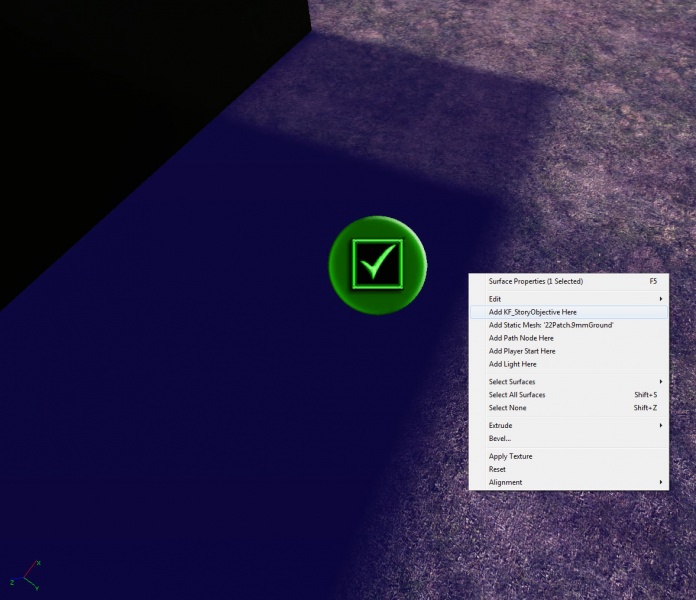Creating Objectives: Difference between revisions
Jump to navigation
Jump to search
No edit summary |
No edit summary |
||
| Line 5: | Line 5: | ||
---- | ---- | ||
Open the Actor classes browser and navigate to StoryObjectiveBase. Expand it and you should see 'KF_StoryObjective'. | Open the Actor classes browser and navigate to StoryObjectiveBase. Expand it and you should see 'KF_StoryObjective'. | ||
[[File:StoryObjectiveBase.jpg |left|x400px|link=File:StoryObjectiveBase.jpg |left|x600px|]]<br/> | |||
Select it and right click anywhere in your map with solid ground. You see the option to 'Add KF_StoryObjective'. Select this option and you should now see a green icon with a checkmark in the viewport. | |||
[[File:AddObjective.jpg |left|x400px|link=File:AddObjective.jpg |left|x600px|]] | [[File:AddObjective.jpg |left|x400px|link=File:AddObjective.jpg |left|x600px|]] | ||
Revision as of 13:50, 5 November 2013
Objectives are the most important part of any Objective mode map. They determine how the gameplay should flow as well as setting winning / losing conditions for players.
Placing your First Objective
Open the Actor classes browser and navigate to StoryObjectiveBase. Expand it and you should see 'KF_StoryObjective'.
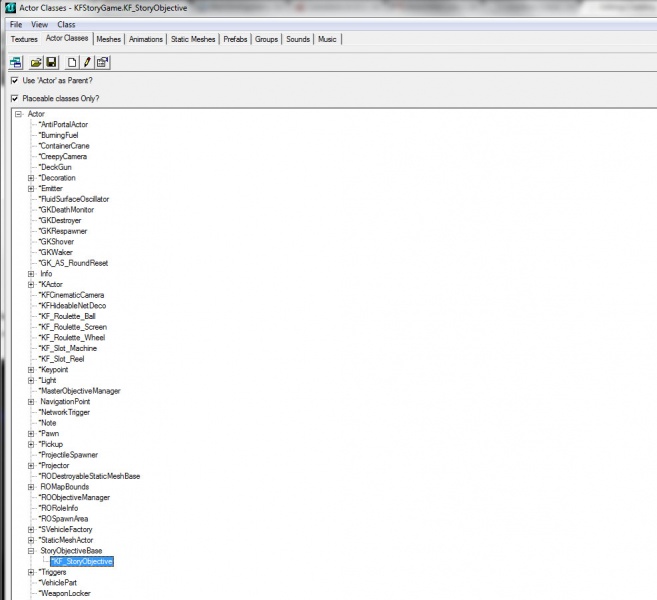
Select it and right click anywhere in your map with solid ground. You see the option to 'Add KF_StoryObjective'. Select this option and you should now see a green icon with a checkmark in the viewport.